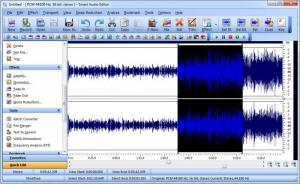Smart Audio Editor
6.0.1
Software information
License:
Time-limited trial (Free to try)
Updated:
09 Apr 2013
Software Screenshots
Size: 9.68 MB
Downloads: 3962
Platform: Windows (All Versions)
Our voices never sound the way we think they do. When you play back a recording of your voice, you may not like what you hear. If you wish to make your voice sound better for a song or a recorded commercial, you can do it with Smart Audio Editor. It allows you to record your voice and make numerous adjustments or apply all sorts of effects. You can also import existing audio files, if you wish to extract a sequence from a song, add effects or perform other actions.
Smart Audio Editor can be used on Windows XP, Vista and Windows 7. It provides support for 32 and 64-bit operating systems and it does not ask for powerful hardware. You can install the software in a few moments, without encountering any kind of difficulties along the way.
After recording your voice or loading an audio file, you will find two wave forms, for the left and right channels, in the largest area of the interface. You may click and drag to select a segment of the wave form, on one or both channels and use various options, located on a toolbar or in the top menus, to copy or cut that segment, mix it, trim it or apply effects. The software will display various adjustment options, on a separate window, when you select an effect.
It is also possible to convert text to speech. You just need to paste a text fragment, on a separate window, select a voice or speech engine and click a button to start synthesizing. When the process is complete, you will be able to edit the generated sounds just like a recording or an imported audio file. You can apply the same effects, like reverb, normalize and so on, to make the narrator's voice sound more human.
Smart Audio Editor allows you to perform batch conversions as well. A wizard will guide you through a simple procedure, during which you have to select one or more audio files, add effects and select the output path and format. You may apply multiple effects on the targeted files by adding them to a list. You can also adjust the effects separately.
Pros
You can import audio files, record your voice or convert text to speech. The software allows you to apply numerous effects and adjust them individually. Smart Audio Editor is capable of converting text to speech and you can make the same adjustments on the generated sounds.
Cons
You can not save or convert audio files, while using the software's trial version. If you are not satisfied with your music or voice recordings, Smart Audio Editor will help you boost their quality, fast and easy, without damaging your original files.
Smart Audio Editor
6.0.1
Download
Smart Audio Editor Awards

Smart Audio Editor Editor’s Review Rating
Smart Audio Editor has been reviewed by Frederick Barton on 09 Apr 2013. Based on the user interface, features and complexity, Findmysoft has rated Smart Audio Editor 5 out of 5 stars, naming it Essential